When it comes to shopping for a new garage door opener, most people only consider the price and how much horsepower it has.
However, there’s more to consider.
In this article, I’ll compare Chamberlain vs Genie garage door openers. I looked at the specs for every current Chamberlain and Genie garage door opener model.
Both companies make belt drive, chain drive, and direct drive garage door openers. However, they have several exclusive features that might make you choose one brand over the other.
You’ll learn which gives you the most bang for your dollar. I’ll also include the raw data in a handy table, so you can sort and filter it to find best garage door opener that has all of the features you need.
Let’s dive in!
Who should buy a Genie garage door opener instead of a Chamberlain? (Find them on Amazon!)
- Cost Conscious homeowners: Genie garage door openers have a lower price across all horsepower ratings than Chamberlain.
- Warranty Matters: Genie offers better warranties than Chamberlain for their garage door openers.
- Need More Variety: Genie has a wider selection of models, including two screw-drive garage door opener models, than Chamberlain.
Who should buy a Chamberlain garage door opener instead of a Genie? (Find them on Amazon!)
- Security is Important: Chamberlain has better security features like cameras, Amazon Key support, and better HomeLink integration than Genie.
- Better Integrated Lighting: Chamberlain’s top models offer better lighting than Genie’s garage door openers.
- Battery Backups for Less $$: Chamberlain garage door openers with battery backups are more cost-effective compared to Genie.
Table of Contents
Chamberlain Garage Door Openers: Exclusive Features
Chamberlain has twenty garage door openers in their current lineup ranging from simple belt and chain drive units to powerful, wall-mounted jackshaft garage door openers.
Here are some of the features you’ll only find on a Chamberlain garage door opener.
Secure-View Cameras
Certain Chamberlain garage door openers include a built-in camera to monitor what’s happening in your garage.
Secure View cameras record HD-quality video at 1080p resolution and include a night vision lens that adjusts to low light levels. The cameras have motion detection and software that can distinguish between an Amazon Key delivery and a person walking around your garage.
Secure View cameras also include 2-way audio, allowing you to communicate in real-time between your garage and your smartphone.
You can view live-streaming videos from your garage for free through the myQ app or record and save videos for up to 30 days with a myQ Video Storage Subscription.
Either way, you can monitor and access your garage remotely from your smartphone, receive notifications with thumbnails, and access alerts when a recording is captured.
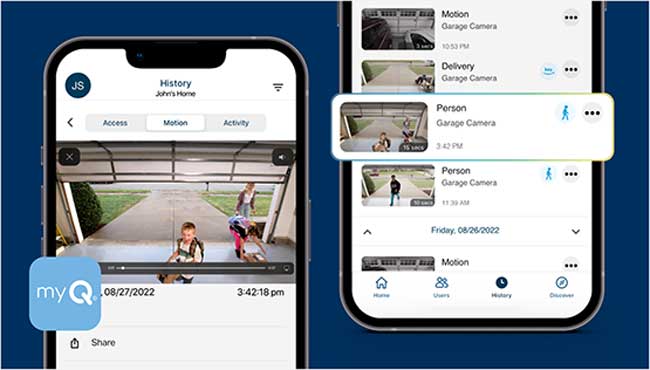
Corner-to-Corner Lighting
Garage door openers with lights are nothing new. But Chamberlain has a different take on the typical garage door opener light.
Chamberlain’s corner-to-corner lighting feature in certain garage door openers provides uniform lighting to every corner of your garage with integrated LED lighting.
The 2,000 lumens lighting is motion-activated, making it easy to see and access everything in your garage.
With this feature, you can say goodbye to dark corners and dimly lit spaces, making it easier to find what you need and move around safely. It also helps eliminate any interference that is caused by some LED lightbulbs.
Whether you’re working on projects, parking your car, or just grabbing something from your garage, the corner-to-corner lighting provides reliable and consistent illumination for your entire garage.
Buy Direct from Chamberlain
Both Genie and Chamberlain are available from major retailers like Amazon, Lowe’s, and Home Depot. You can also buy Chamberlain garage door openers directly on Chamberlain.com, however Genie does not have an online store on their website.
Why should homeowners consider buying direct?
First, purchasing directly from the manufacturer can give you access to their full range of products. Especially newer models or exclusive features that may not be available through third-party retailers like Amazon or Home Depot.
Second, buying directly from the manufacturer guarantees you’re buying an authentic product. Occasionally, purchasing from third-party retailers can result in a refurbished or counterfeit product.
Not only do you run the risk of the product not working correctly, but you typically won’t have the same warranty from the manufacturer.
Most importantly, buying your Chamberlain door opener direct from the manufacturer usually means better customer service and support.
You’ll have someone available when things go wrong and often be notified of recalls or warranty issues much quicker than if you’d purchased elsewhere.
Genie Garage Door Openers: Exclusive Features
Genie is part of the Overhead Door Company and has twenty-five garage door openers in their lineup. Like Chamberlain, these range from simple belt and chain drive units to wall-mounted garage door openers.
Here are some of the features you’ll only find with Genie door openers.
Screw-Drive Garage Door Openers
Genie is one of the last companies to still make screw-drive garage door openers.
A screw drive garage door opener is a type of garage door opener that uses a threaded rod to open and close the garage door.
Screw-drive garage door openers require less maintenance than belt or chain-drive openers because it has fewer moving parts. Fewer moving parts means less wear and tear on the system.

That means they’re typically more reliable and durable. They can handle heavier garage doors than belt or chain-drive openers.
Screw-drive Genie models are great for homeowners wanting a low-maintenance, reliable garage door opener.
Bigger Variety of Models
Genie has more new garage door openers in its lineup than Chamberlain.
This gives homeowners a bigger selection of models with more options to choose from.
For example, homes with larger, heavier garage doors will need a more powerful garage door opener, which may only be available in specific models.
Plus, if you have a particular feature or technology in mind, having more models can increase your chances of finding a garage door opener with everything you want.
Genie vs Chamberlain: Price Differences
On average, Chamberlain garage door openers are more expensive than Genie, with an average price of $276.75 compared to Genie’s $257.28. This price difference comes down to a wider variety of features and more premium models.
If you’re looking for a battery backup, Chamberlain is the cheaper option for a garage door opener. The average price of a Chamberlain garage door opener with battery backup costs $299.91 compared to Genie’s $315.13.
A battery backup can provide peace of mind during a power outage. Still, it’s important to consider whether the additional cost is worth it for your specific needs. If you live in an area with frequent power outages or rely heavily on your garage door, a garage door opener with a battery backup may be a worthwhile investment.
On the flip side, when you compare models with the same horsepower, Genie is cheaper than Chamberlain, usually by a significant margin. This may be due to various factors such as materials used, level of customer support, and included features.
Smart garage door openers are similarly priced across both Genie and Chamberlain brands. This lets homeowners choose a garage door opener that meets their needs and preferences rather than the price forcing them into a particular brand.
Genie or Chamberlain: Warranty Differences
Genie has almost double the number of garage door opener models with a Limited Lifetime Warranty compared to Chamberlain. In fact, of Genie’s twenty-five current garage door opener models, seventeen of them have limited lifetime warranties.
This is a big win for Genie.
It gives homeowners greater peace of mind about the longevity and durability of their purchase. It’s important to note, however, that the specific terms and conditions of the warranty may vary depending on the model and the brand.
Genie provides better warranties across each segment of their garage door opener lineup when compared to Chamberlain.
To me, this indicates that Genie is committed to providing superior customer service and support. That’s particularly important when it comes to such an essential household item.
Genie vs Chamberlain: Apps & Smart Features
When choosing a smart garage door opener, it’s important to consider factors like compatibility with your existing smart home system, ease of installation and use, and additional features like remote access and scheduling.
Genie and Chamberlain’s WiFi models are compatible with Google Home. However, Genie has native support for Amazon Alexa, while Chamberlain has to use IFTTT to work with Alexa.
Both Genie and Chamberlain support HomeLink on most models. However, Chamberlain has slightly better support and a dedicated website to help homeowners configure it correctly.
Genie garage door openers add support for Car2U, which is the Overhead Door Company’s version of HomeLink.
Most Chamberlain garage door openers support Amazon Key, which lets Amazon drivers open your garage door to deliver a package.
Here’s a quick look at their smartphone apps:
Genie Aladdin Connect App
The Aladdin Connect App is a smart home solution that lets you control and monitor your Genie garage door opener from anywhere using your smartphone.
It works with various smart home products and platforms, like cameras, lights, and voice assistants. You can also create rules and virtual keys to help secure package deliveries into your garage.
Most new Genie Smart Garage Door Openers include Aladdin Connect. However, upgrading your old door opener with an Aladdin Connect Wi-Fi RetroFit Kit can easily add smart features to your garage.
Smart Home Partners: Genie has several partnerships with some of the biggest leading companies in smart home technology like:
- Amazon Alexa: Simplifies everyday routines by allowing control over a wide range of smart home devices such as lights, plugs, thermostats, cameras, and garage door openers.
- Amazon Key: Offers secure and convenient in-garage delivery of Amazon packages and groceries to protect against weather and theft.
- Hey Google: Controls connected devices through the Google Home app and Google Assistant, available on over a billion devices, enhancing smart home integration.
- SmartThings: Premier IoT technology enables connected living, with 63 million people in over 200 countries creating daily automations.
- Alarm.com: Leads in Smart Home Security by connecting critical home devices on one platform for monitoring, protection, and automation.
- Control 4: Consolidates various home devices into a single screen for easy control and monitoring of the home’s security system, smart locks, and more.
- Clare Controls: Provides smart, secure, and simple solutions for home automation and security, enhancing safety, convenience, and energy conservation.
- Brilliant Tech: An in-wall lighting and control system that simplifies control over lighting, doorbells, locks, integrating with top smart home brands.
- URC: Global leader in automation and control systems for residential and commercial applications, offering technology with unsurpassed performance and reliability.
- Bench Sentry: Delivers a complete package security solution with a smart, strong, and stylish device to protect packages from theft.
- Jervis Systems: Simplifies property access by connecting smart entry devices to one platform, ideal for property managers and homeowners.
- RTI: Provides an award-winning control and automation solution for smart homes, focusing on advanced personalization and customization.
- Resideo: Offers total home control through the Total Connect 2.0 app, including garage door control and monitoring of security systems and smart devices.
- Josh ai: Focuses on natural interaction with technology through AI, machine learning, and intuitive design for smart home environments.
- Crestron Home: Delivers a simply smart home platform that provides superior experiences, including customized welcome home experiences.
Chamberlain MyQ App
The MyQ app is used by both Chamberlain and LiftMaster. It also works with various smart home products and platforms, such as cameras, lights, voice assistants, etc.
Some of the features and benefits of the MyQ app are:
- Garage Control: You can easily open, close, and check the status of your garage door from anywhere. You can also get real-time notifications with a unique sound when your garage door opens or closes.
- Video Monitoring & Plans: You can see what is happening in your garage live with the MyQ app. With a video storage subscription, you can also record, view, and save videos for up to 30 days. You can choose between 7 and 30-day history options.
- Guests & Co-Owners: You can securely share access to your garage and home with up to five users you trust without sharing keys and codes. You can also create personal PIN codes for anyone who doesn’t have a smartphone or the MyQ app.
- myQ Diagnostics: You can get real-time insights and alerts for your garage door system. You can also troubleshoot and fix common issues or find an authorized garage door repair company when needed.
Here is a list of MyQ’s integration partners with a brief description of what they do:
MyQ works with various smart home devices and platforms to streamline your life and link your garage with other smart features. Some of their main partners include Vivint, Alarm.com, Resideo, Ring, Control4, and IFTTT.
MyQ integrates perfectly with in-vehicle systems to make your driving experience seamless and more intuitive. Some in-vehicle partners are Tesla, Honda, Acura, Mercedes-Benz, Volkswagen, and Mitsubishi.
In-Garage Delivery: MyQ works with in-garage delivery providers to make receiving groceries or packages simple and secure. Some of the in-garage delivery partners are:
- Amazon Key In-Garage Delivery: A service allowing Amazon Prime members to deliver their packages and groceries to their garage.
- Walmart+ InHome: A service that allows Walmart+ members to get their groceries and essentials delivered inside their garage or a secure package delivery box.
Who Should Buy a Genie Garage Door Opener Instead of Chamberlain?

So who should buy a Genie garage door opener vs Chamberlain?
That depends.
Genie garage door openers are cheaper than Chamberlain across all horsepower ratings, making them an excellent choice for budget-conscious homeowners. Additionally, Genie offers better warranties for their garage door openers, providing more coverage for your investment.
Genie also has a larger selection of garage door opener models than Chamberlain and features two Screw Drive garage door opener models. This gives homeowners more options to choose from.
While Chamberlain has some exclusive features such as security cameras, Amazon Key support, and better lighting on their top models, these features may not be as important to homeowners prioritizing budget and warranty coverage.
The bottom line is if you’re looking for affordability, selection, and reliable warranty coverage, then choose Genie vs Chamberlain door openers.
Shop Genie garage door openers on Amazon now!
Who Should Buy a Chamberlain Garage Door Opener Instead of Genie?

While Genie garage door openers may be a great choice for budget-conscious homeowners, Chamberlain is one of most secure garage door opener brands.
Chamberlain garage door openers come with exclusive features such as security cameras, Amazon Key support, and better HomeLink integration, which can provide added security and convenience to your home.
In addition, Chamberlain garage door openers have better lighting on their top models, which can help illuminate your garage better.
Although Chamberlain is more expensive on average than Genie, they are cheaper if you want a battery backup, making them a great option for areas with frequent power outages.
Overall, if security and convenience features are at the top of your list, and you don’t mind paying a bit extra, then choose Chamberlain vs Genie garage door openers.
