Since I currently own a Genie garage door opener, adding a Genie garage door keypad was the natural choice.
Genie makes two models of wireless keypads: the GK-R and the GK-BX.
The Genie GK-R is the retail version found in big-box stores like Lowe’s or Amazon. The Genie GK-BX is available only through Genie-authorized installers, so you have to get the GK-BX professionally installed.
Installing the Genie GK-R keypad is so easy that it’s hard to justify paying someone to do it.

Quick Facts About the Genie GK-R Keypad
- Genie is owned by the Overhead Door Corporation and is based in Ohio.
- The GK-R keypad provides keyless garage access for up to three different Genie garage door openers.
- It can use anywhere between 3 – 8 digits for your PIN.
- It works with all Genie garage door openers with Intellicode security technology manufactured since 2011 and many manufactured before then.
- You can use it outside because it has a flip up cover to protect against the elements.
- Uses 2 AAA batteries
Genie’s Wireless Keypad has a flip up cover to protect it from the rain & snow, and backlit keys so you can easily read it in the dark. It allows you to control up to three Genie Intellicode garage door openers manufactured since 1995. Automatically switches between frequencies for increased security and reliability. You can also set up a temporary PIN so people can have access while you’re away.
How to Install the Genie GK-R Garage Door Opener Keypad
From start to finish, I installed and programmed my new Genie GK-R garage door opener keypad programmed within 15 minutes.
That included the time it took to take pictures for this article, so this truly is something you can do quickly and easily.
Genie recommends programming the wireless keypad before mounting it to the wall.
Step 1: Insert batteries
This is obviously the same process for changing the battery on the Genie keypad, so we’ll go into that here.
The bottom of the keypad has two ridges right below the logo so your thumb can get a grip on the battery compartment.

To open the battery compartment, slide the panel down towards you.
Inside, you’ll see space for two AAA batteries and one of the screw holes to mount the keypad to the wall.

Insert the two included AAA batteries. Test that the keypad lights up when a button is pressed.
Note: If you’re changing the batteries, you will NOT need to reprogram your keypad.
Step 2: Enable programming mode
Next, we will enable programming mode on your Genie garage door opener. There have been several different button layouts since 2011, but they all act similarly.
Each will have a “Program Set” button and up\down arrows.
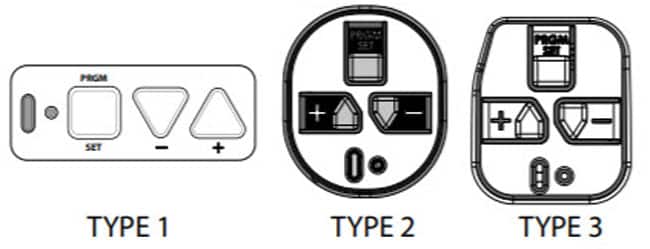
For example, the Program Set button on my Genie 2028 garage door opener is the small rectangular button on the left.

Press and hold the Program Set button for a few seconds until a blue light comes on, then release the button.
The light should start flashing purple, which tells you that your garage door opener is in programming mode.
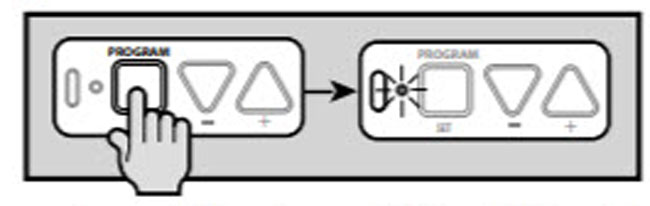
Step 3: Pair the keypad to your Genie garage door opener
The default access code for your Genie garage door keypad is 3-5-7.
With your garage door opener still in programming mode, ensure your keypad is NOT lit up before starting.
- Press the default code (3 – 5 – 7) or your new code if you have already changed it.
- Press the Up\Down button on the keypad slowly until the garage door opener operates.
Step 4: Change the access code on a Genie garage door keypad
- Enter your current code (3 – 5 – 7 is the default)
- Press Program
- The LED will start to blink once per second
- Enter your new personal identification number (PIN) (3-8 digits)
- Press Program to complete
Step 5: Mount the keypad to the wall

The Genie GK-R garage door keypad has two screw locations on the back of the unit to mount the keypad to a wall.
It can be mounted to wood, siding, stucco, or brick.
The top screw goes directly into the wall, so the keypad hangs like a picture.
The bottom screw goes through the battery panel and into the wall.

Since I was replacing another keypad, I could use the existing screw-holes without drilling another.
If you’re starting from scratch, use a 3/32″ drill bit to drill a pilot hole in the wall.
Tip: The keypad needs to be mounted at least five feet high and away from any of the garage door’s moving parts.

Once you have the two holes drilled, hang the keypad from the top screw. Next, remove the batteries and screw in the bottom screw.
Re-insert the batteries and close the battery cover.
How To Set a Temporary Genie Garage Door Code
Sometimes, you want people to be able to temporarily use your garage door without having to give them your permanent code.
The Genie GK-R garage door opener keypad can set a temporary use code while keeping your permanent code secret.
To set a temporary code:
- Enter your current code
- Press the Program key three times
- Enter your temporary code (3 – 8 digits)
- Press the Program key to finish.
You can use the temporary code multiple times to open and close your garage door.
However, when someone enters your permanent code, the temporary code will be deleted.
Installation Video & Documentation
I’ve included a link to the official Genie garage door keypad programming instructions for reference. This is a link to a PDF file straight from Genie’s corporate support page.
It’s helpful to keep an electronic copy in case you lose the paper copy that came with the keypad.
Finally, Genie’s official video tutorial shows how the GK-R works.
Wrapping It Up
If you’re still trying to decide which garage door opener keypad is the right one for you, I recommend checking out my article on choosing the best garage door keypad for some helpful tips and recommendations.

